During the COVID-19 outbreak, agents everywhere are having to find new ways to do business. Thankfully, we live in a time that allows us to conduct a lot of our business virtually.
That includes holding virtual listing presentations.
I want to share a few quick tips to help you prepare for your next meeting so you can knock it out of the park.
How to Deliver Your Presentation
There are plenty of platforms available for video meetings. Some of the best options are:
All of these platforms make it easy to share your screen, exchange documents, and easily interact with potential clients. If you want to learn more about these and other platforms you can use to conduct virtual business, check out the article we recently posted for more details.
Preparing for Virtual Presentations
What’s more important than the platform you use is how you prepare. Just like a public speaking event or an in-person meeting, how you present yourself matters. There are things to consider before your virtual presentation that can set you head and shoulders above your competition.
Lighting
Make sure your lighting, whether it’s natural or artificial, is pointed at your face or coming from an angle. The most important thing is to make sure the light isn’t coming from behind you. Don't sit with your back to the window or in front of a lamp. This is a phenomenon in photography and videography known as “backlighting.” Essentially, it makes your face appear darker or can even create a silhouette effect against a bright background.
Likewise, avoid unflattering light, like lighting that is too warm or too fluorescent. If you’re delivering a presentation during the day, window lighting is ideal because it creates a flattering and natural glow. If you are giving a presentation later in the evening, find a room in your home that is well-lit, and test out your computer or device camera to see how you appear in different areas of your home or office.
Sound
Sound quality is crucial to virtual listing presentations because you’re communicating important information. If your prospects can’t hear you — or if your audio cuts out, has an echo, or is experiencing a delay — that affects how well your message is received. You could have the most well-prepared and effective presentation in the world, but if the clients are distracted by audio issues, they won’t consume the message you’re trying to deliver.
One thing you can do to ensure clearer audio is to use video on your computer or tablet, then also call the person on the phone. Mute the audio on your computer, and use the phone to talk. When you do this, you can connect your phone to a headset so you can deliver your presentation hands free. Microphones absorb any outside noises and zero in on your voice. Whether you hook a headset up to your phone or your computer, it’s likely to give you a higher-quality audio than the internal microphone on your computer or phone would transmit.
Framing
An important component of delivering a video message is making sure you’re properly framed on camera. You want the people you’re meeting with to be able to see your hand gestures and feel like they’re viewing you from a comfortable distance. If your face is too close to the camera or you’re too far away, it can affect your overall presentation. You also don’t want the camera to be too high above your face or too far below it. Keep your camera at eye level so it doesn’t look like you’re looking down or up at the people you’re speaking with. This angle makes it feel like you’re sitting across the table from them, just like you would be during an in-person meeting.
Backdrop
The general rule with backdrops is to keep things simple. You want your prospects to listen to the message you’re delivering, not be distracted by something behind you on the wall. Avoid things like busy artwork, bookshelves or wide open spaces where people can see everything in your house behind you. Stick to a solid wall, preferably one with a neutral color that won’t cast an unflattering color on your face.
Giving a Virtual Presentation
When you meet with someone in person, you get to shake their hand, look them in the eye and develop a personal connection. Establishing this connection is different when you have to do it through a screen.
There’s a quote that goes, “People may forget what you said, but they'll remember how you made them feel.” If you can establish a personal connection with someone right off the bat, you can more easily build trust and rapport that will carry you through the presentation. If you haven’t met the person you’re speaking with before, how can you develop this connection?
Send a video ahead of time.
Think of this as your opportunity to break the ice. Send a video formally introducing yourself, even if you’ve spoken on the phone before, and remind your prospects about your upcoming meeting. Give them a few pointers for using whichever meeting platform you choose, and let them know you plan to log on a little early in case they need any help.
Send them an overview of your meeting agenda.
Your prospects may be anxious about what to expect during your meeting. People like to feel in control in any situation, and providing them with a summary of topics you plan to discuss can help to put their minds at ease. This is a good opportunity to provide them with written instructions on how to log into your meeting. Keep them as simple as possible, like sending a link that brings them right to the meeting. You can also encourage your prospects to send you any questions they might want you to answer ahead of time so you can adequately prepare to address them.
Help them adjust their video quality.
If you’re meeting with someone who is new to video calling, they may need your help to log on and adjust their lighting and sound. Explain some of the lighting and sound techniques we talked about earlier in this article, and help them make adjustments as needed. Your prospects will likely be more open and comfortable on camera if they feel good about how they look and sound. You don’t want them to be distracted by their appearance on the thumbnail in the corner of their screen.
Make sure your prospects are comfortable.
All of the aforementioned steps are designed to make sure your prospects are comfortable doing the video call and can focus on the message you’re delivering. Once you’re sure everyone is ready to focus and move forward with the presentation, then you can begin. If you deliver a presentation with distracted or flustered prospects, you won’t be successful.
Communicating Your Value
During an in-person meeting, you can slide materials across the table and point out specific things you want them to see. During a virtual presentation, you have to rely on technology to deliver your message. It’s all about showing, not telling.
Screen Sharing
If you don’t already use Powerpoint, Keynote or another presentation software, now is the time to start. Most video conferencing platforms allow you to share your screen, and some even allow you to use your cursor to highlight or mark things on your screen you’d like to point out.
Google Street View
Google Street View is a great tool for viewing the outside of a property without seeing it in person.
Bryan, a real estate agent in California, said he's been doing a lot of video conferencing while his state is under lockdown, and he uses Google Street View with potential buyers and sellers.
“So Google maps, you can actually put the property address in Google maps,” Bryan says. “There's a little icon of a person — there's a little orange person. You can drop that person down to the neighborhood, and you can view the neighborhood. How many times have agents driven to a home and they get out of the car and the buyer looks at the neighborhood, about 10 seconds later, says, ‘I don't want to buy this house.’ You can save everybody that time using Google maps.”
This works particularly well with buyers when you want to show them various amenities around an area and the general feel of a neighborhood. If you’re on a listing presentation, you can show the sellers all of the things in their area that are selling points for potential buyers.
Pictures, Video, and 3D tours
These are all tools you can use to show sellers how they can sell during the COVID-19 outbreak. Have examples ready to show them, preferably your own.
Homediary is a company that really builds a story around the home and has a great 3D tour service. Matterport is another popular option that allows people to “walk” through a home online.
Show sellers how it’s possible to limit or avoid showings of their home using highly visual tools.
Perfect Your Approach
Speak Slowly
A lot of people speak too quickly when they’re delivering presentations. Make an effort to slow down and speak clearly. There’s always a chance your audio could be on a delay, so you don’t want to rush through everything and risk your sellers not hearing something important.
Keep Them Engaged
It’s important not to just deliver a full speech without any pauses. You want to continue to engage and encourage questions throughout the process. Stop and make sure your prospects understand everything you’re telling them. Repeat anything they may not have heard or had trouble understanding. Don’t assume they are perfectly absorbing everything you’ve said.
Close the Deal
Of course, the most important part of any presentation is knowing how to transition smoothly into a close. You don’t want to just pull up an agreement and ask the sellers to sign. In your presentation, create a slide that says “Meeting Review” or something similar. Tell them this is the time to ask any final questions before you go over your listing agreement. If the sellers have told you a price point they’d like to sell at, use that as a transition point.
Say something like, “You said you wanted to list at $439,000. I believe that’s a great place to start. Then, pull up your digital paperwork. Tell the sellers you’ll email them the document to review with you. You can use a signing platform like Docusign to collect their signature.
You can walk them the various parts of the contract and again, make sure they don’t have any hesitations or questions as you do.




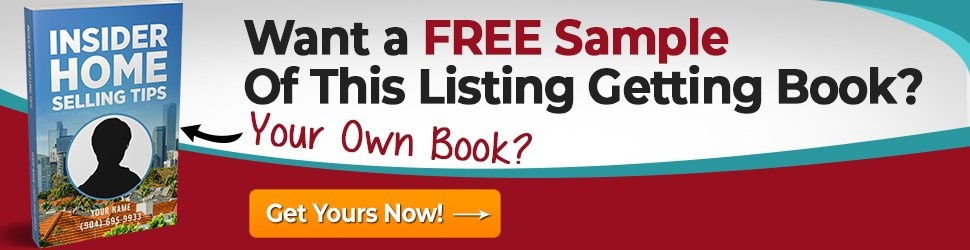

.jpg)
